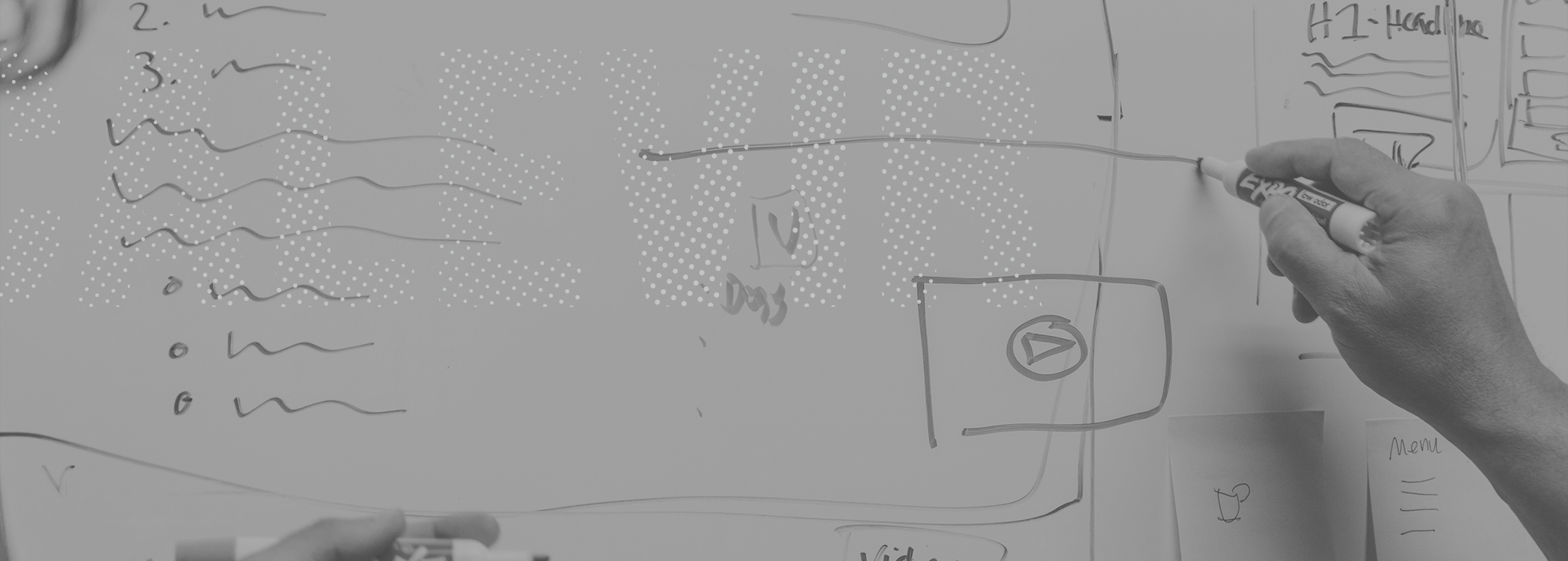Facebook is a great marketing tool that further engages your potential customers when using the right marketing practices. According to Pew Research, 74% of Facebook users share that they visit the site daily, with around half (51%) several times a day. Take advantage of this opportunity and step up your game with this online platform. When you optimize a Facebook page for your business, it’s free and can bring you big profits.
What is Facebook Optimization?
Facebook optimization, simply put, is an SEO practice for maximizing your Facebook reach. It helps the process of turning your viewers into buyers. In search engine results online, social media profiles like Facebook are often in the top rankings. To be most effective on Facebook, optimize the data as much as you can. Think of your Facebook page as a second home page for your business.
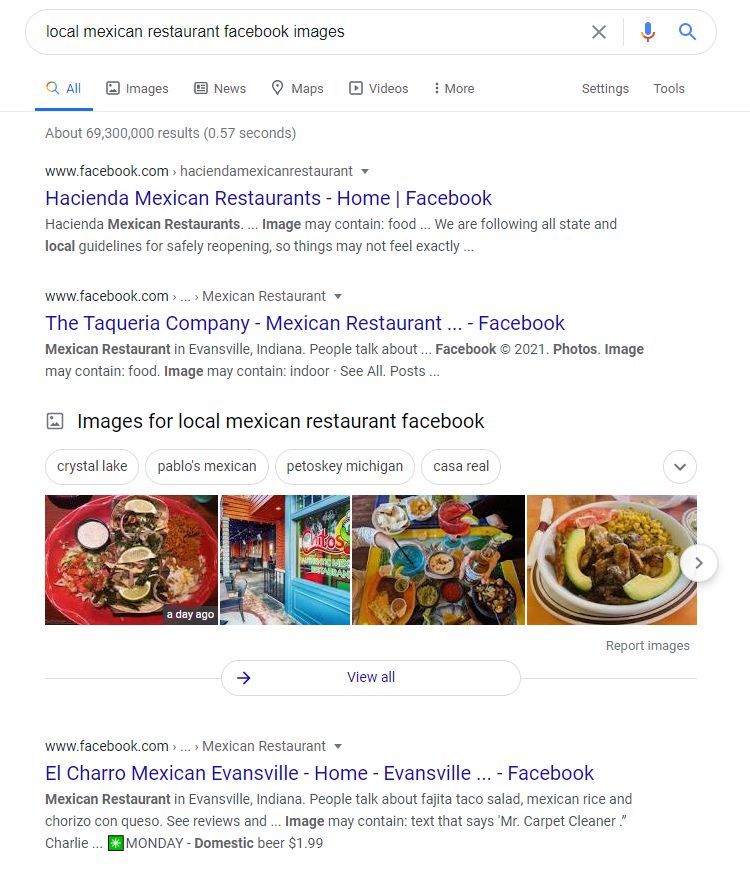
Proper Facebook page SEO should also improve your page’s ranking (for keywords that matter to your business) on Facebook’s internal search engine as well.
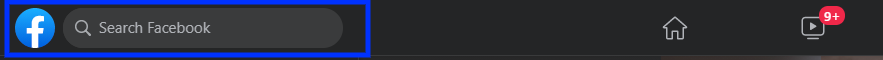
It’s vital to set up your Facebook page and optimize it correctly. Here is an official guide with five ways to start the process to optimize a Facebook profile for the best results for your business.
Six Ways to Optimize a Facebook Page:
#1: Come Up With A Name
When you optimize a Facebook profile page, your page name can only be created once, and it’s permanent. Be careful when choosing the first word of your profile page name, as Google uses this first word in their search engine. Make your name concise and identical to your business name if not taken on Facebook. Your page name helps people remember and find you.
#2: Fill Out All of Your ‘Page Info’
When filling out your page profile details, make sure everything is up to date and clear. Try not to leave out any key details as this reveals to your viewers how engaged you are. Keep your visuals consistent with your brand and website. Here are the steps to take:
- Add cover & profile picture
- Your profile picture is more important as it accompanies every page update (should be at least 180×180 pixels)
- Create a URL that matches your page name (helps a page rank higher)
- Complete description field with the allowed 250 characters (original content will help your page rank higher)
- Add your website link (bonus tip, complete the backlink: also create a link to your FB page on your website)
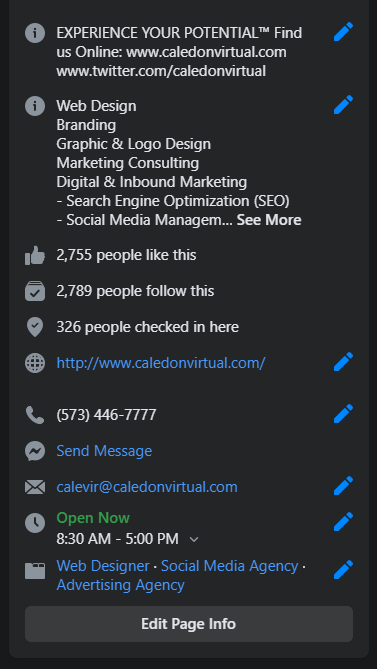
#3: Create Your ‘About’ Section
Filling out the ‘About Us’ section will give your viewers the details they want to know. It includes your business location, hours, and services you offer. Make sure to complete all of these, well. This section is also your chance to include some personality with your business values and your story.
Key Note: Include target keywords within these details & add the link to your website within the short description to make this content more discoverable.
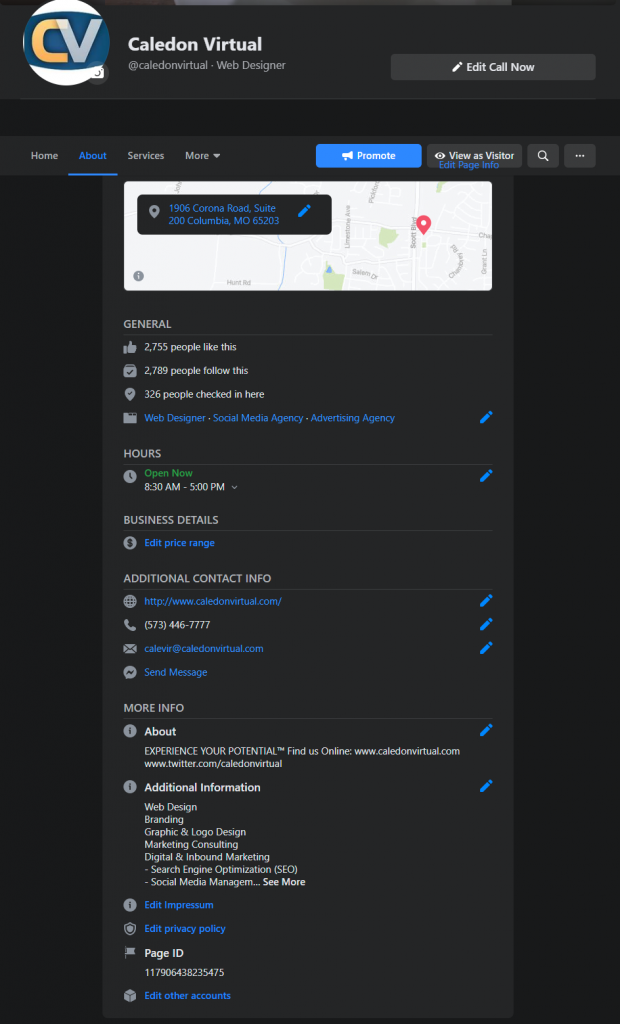
#4: Create Page Tabs to Promote Your Services
One way to optimize your Facebook page, even more, is to add tabs to your site for your services and products. These tabs allow your content to be broken up in sections below your page name. Some common tab names are Posts, Home, Groups, Services, and Videos.
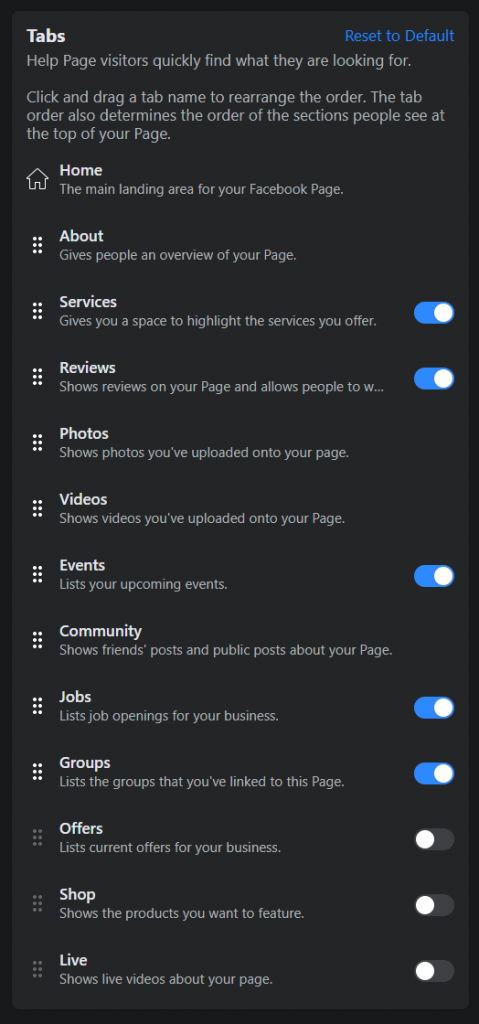
You can add custom tabs like Shop, Services, and Special Offers for better and quicker accessibility on your page. Another advantage to this is tagging your products in your photos and videos! This allows people to click straight to your products.
#5: Enable Reviews
Most people look at reviews before making a purchase online these days. Customer reviews are valuable pieces of content to include when you optimize a Facebook profile. It creates trust between you and your online audience. It also builds credibility for your brand and the products/services that you offer.
Facebook is a great way to publicize your customer reviews online. Simply click ‘Settings’ and ‘Edit’ next to ‘Review’ to let visitors review your page. There is also a way to click this setting off if needed in the future.
#6: Add OG Protocol to Your Website
What is OG Protocol?
When OG Protocol (markup) is installed on your website, you can control how URLs look when shared on Facebook, Linked In, Twitter (if Twitter Cards are not present), and many other channels. Though OG Protocol was originally created by Facebook, many other social platforms have adapted its use.
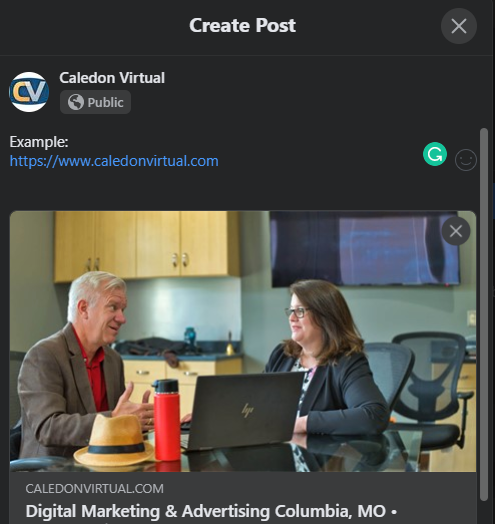
OG Protocol is a form of structured data. Open Graph Protocol is essentially snippets of code that can be installed on your website in the form of meta tags. For information about how to implement OG Protocol, please see Facebook’s official OG Protocol website.
Major Benefit of Using OG
The major benefit of installing OG Protocol into your website’s code is that you can then control how your content is displayed when you share it across social channels such as your Facebook page (or even in text messages). This is a huge advantage when you look at each post as an opportunity to earn clicks through to your website. You increase those chances with visually appealing imagery and content descriptions that match.
If you need further assistance implementing OG Protocol into your website’s code, we would be happy to help. Reach out to us anytime. We have several web development and SEO experts ready to complete your OG implementation.
Contact Caledon
We can help implement more detailed tactics to improve your business’s web presence on Facebook, or through other channels online.
Contact us today to discuss your business’s potential.